(1569 products available)















































































































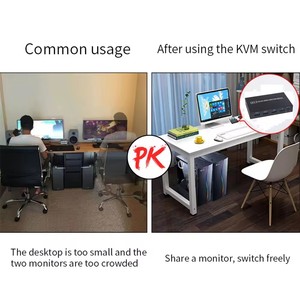







































































































































A USB KVM HDMI switch is a device that allows users to control multiple computers with a single keyboard, mouse, and monitor. It works by connecting the computers to the switch via USB and HDMI cables, and then the keyboard, mouse, and monitor are connected to the switch. Users can switch between computers by pressing a button on the switch or using a hotkey combination on the keyboard.
There are different types of USB KVM HDMI switches, each designed to meet specific needs. The most common type is the 2-port switch, which allows users to connect two computers. However, some switches can connect up to 16 computers.
Here are the different types of USB KVM HDMI switches:
Port KVM HDMI Switch
This is the most common type of KVM HDMI switch. It has two ports, allowing users to connect two computers or source devices and one output device, such as a monitor. Two-port Kvm HDMI switches are ideal for users who want to share a single display between two computers, such as a desktop and a laptop.
4 Port KVM HDMI Switch
A 4 Port KVM HDMI switch is similar to a 2-port switch, but it has four ports. This means that users can connect up to four computers or source devices and one output device. 4-port KVM HDMI switches are ideal for users who want to share a single display between four computers, such as in a multi-tasking or multi-user environment.
Picture-in-Picture (PIP) Switch
A PIP switch allows users to view multiple source devices simultaneously even though it only displays one at a time. With PIP technology, one HDMI signal is displayed in full-screen mode while another is shown in a small picture-in-picture window. PIP switches are helpful for monitoring two computers simultaneously while varying focus.
Audio USB KVM HDMI Switch
Some KVM HDMI switches have capabilities for switching audio along with video. They have separate outputs for connecting speakers or headphones so that different computers' audio can be shared. These kinds of switches are beneficial for users who need to switch between various sources' audio as well as the video.
Matrix Switch
A matrix KVM HDMI switch has multiple input and output ports, allowing any source to be connected to any destination. For example, a 4x4 matrix switch has four HDMI inputs and four HDMI outputs, letting users select any input to view on each of the outputs. These switches are helpful for setups where multiple monitors are used and different sources need to be displayed on them.
The HDMI KVM switch with USB functionality encompasses many features that facilitate seamless operation. The features may vary depending on the manufacturer; hence, it is essential to look at them before making a purchase. Here are some of the critical components:
Integrated USB hubs
The KVM switch has USB-integrated hubs. They allow peripheral devices to connect, such as external hard drives, mice and keyboards and printers. The integration of USB hubs across the HDMI KVM switch enables businesses and users to eliminate additional USB hubs connecting to each of the target computers. This contributes to reduced clutter on the working environment and a more streamlined setup. Furthermore, it enhances seamless sharing and access of the USB devices among target computers.
Scalable solutions
Scalable solutions are adjustable according to needs. Users can upgrade or expand without incurring additional costs. They are ideal for growing businesses. The HDMI switch featuring KVM allows seamless switching among multiple computers using a single keyboard, mouse and monitor. This is accomplished by switching the active HDMI output using front-panel buttons, audio output or via touch, mouse or scroll wheel.
Multiviewer Capabilities
The capability of an HDMI switch to simultaneously display content from different sources on a single monitor makes it a valuable tool for multitasking. The functionality improves productivity in business settings and enhances workflows. Additionally, it reduces the need for investing in additional display equipment, which can be expensive and take up more space. The impressive picture quality offered by the switch guarantees a clear and detailed representation of information from various sources.
Dual-link DVI support
For applications requiring higher resolutions, the switch supports DVI devices through an HDMI cable. The conversion is done seamlessly while maintaining quality output, thus providing resolutions of up to 3840 x 2160 at 30Hz or 1920 x 1080 at 60Hz. This is important for users with high visual needs, such as CAD professionals, graphic designers and gamers.
Enhanced productivity
By providing a stable, high-quality video output and seamless switching, the KVM ensures smooth operation in various environments and improves productivity. This function reduces time wasted in switching tasks and enhances workflows and multitasking.
The KVM switch USB HDMI can be used in various settings, such as offices, homes, and businesses. Below are some typical applications:
Office Applications
The device is handy in modern office setups where multiple computers are used. Workers can control various PCs and save workspace. This is very beneficial for people in finance and IT jobs since they usually need to operate many computers simultaneously.
Video Gaming
Gamers can use the switch to connect different gaming consoles to one display. It also allows them to use one set of controllers and headsets. This neat switch enhances gaming activities, especially for those who have limited space in their gaming rooms.
Security Surveillance
Security companies can use this device to monitor various CCTV cameras. By connecting all HDMI outputs to one display, they save the need for multiple screens. Additionally, by connecting USB peripherals like a mouse, they can easily control the different camera feeds.
Presentations
During presentations, this switch can be used to display content from different laptops or media players on a single screen. This seamlessly switches between various inputs, enhancing professional presentations and meetings. Also, in classrooms, teachers can integrate different multimedia resources to enrich their teaching scopes.
Digital Signage
The KVM switch can also be used for digital signage applications. It enables businesses to display content from different media players on multiple monitors in a marketing campaign or information booth.
Home Entertainment
At home, one can use this HDMI switch to control their entertainment system. By connecting various devices like Blu-ray players, streaming devices, and gaming consoles to one TV, they can enjoy movies and TV shows without constantly changing cables.
Different HDMI KVM switches have different features. When selecting one, consider the following.
Number of Ports
The switch's number of ports must match the number of computers and peripherals. A USB KVM HDMI switch lets one control multiple computers using the same HDMI monitor and USB mouse and keyboard. The switch has several HDMI input ports to which the computers are connected. It also has one HDMI output port to which the monitor is connected. The number of input ports on the switch can be two, four, six, eight, or even more. Some switches come with USB hubs, which have USB ports to which peripherals can be connected. Depending on how many computers and peripherals will be connected to the switch, a model with the right number of input and USB ports should be selected.
Supported Resolutions and Audio
HDMI switches support different video resolutions. Lower-end models support resolutions of 1080p, while higher-end models support higher resolutions of 4K or even 8K. In addition to this, lower-end models may lack support for advanced video and audio formats like HDR, Dolby Vision, Dolby Atmos, and DTS:X. Business owners who deal with high-resolution content require HDMI switches that support high resolutions and advanced formats. For instance, video production companies need KVM switches that support 4K or higher for video playback and editing. Gamers also look for switches with 4K support and low latency for an interesting gaming experience.
Switching Mechanism
The switching mechanism of KVMs differs. Some have a push button for manual switching, while others support seamless or automatic switching. The manual kind requires the user to physically push a button to switch the output to the desired computer. The automatic kind detects the active computer and switches to it without any manual intervention. It offers a seamless experience for users who need to switch frequently. For USB KVMs, the switching mechanism also differs. Some models require the user to plug in the desired USB device manually, while others offer seamless switching using a push button or rotary dial.
Built-in Cables
Some KVM switches come with built-in cables for connection, while others don't. Switches with cables offer users a ready-to-use solution, whereas those without require users to purchase the cables separately. KVMs without cables allow users to choose high-quality cables that suit their installation requirements. The cables need to be compatible with the KVM's USB and HDMI interfaces.
Q: Can a KVM HDMI switch USB simultaneously switch between multiple computers while displaying on multiple screens?
A: No, a KVM HDMI switch cannot do that. The KVM HDMI switch allows controlling multiple computers using one set of peripherals and switching between them on a single monitor, but it does not support displaying content from different computers simultaneously on multiple screens.
Q: What does a USB indicate in a KVM HDMI switch?
A: It means that the switch uses USB connectors either to switch between the peripherals like keyboard and mouse or that it includes a feature that allows the user to switch between USB devices like a thumb drive.
Q: Is there a difference between an HDMI switch and an HDMI KVM switch?
A: Yes, there is. The main function of an HDMI switch is to connect multiple HDMI sources to one HDMI input on a TV or monitor, whereas an HDMI KVM switch allows the user to control multiple computers from one set of peripherals. The KVM switch also has the option to select which computer to view based on the presence of HDMI output.