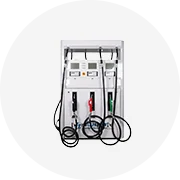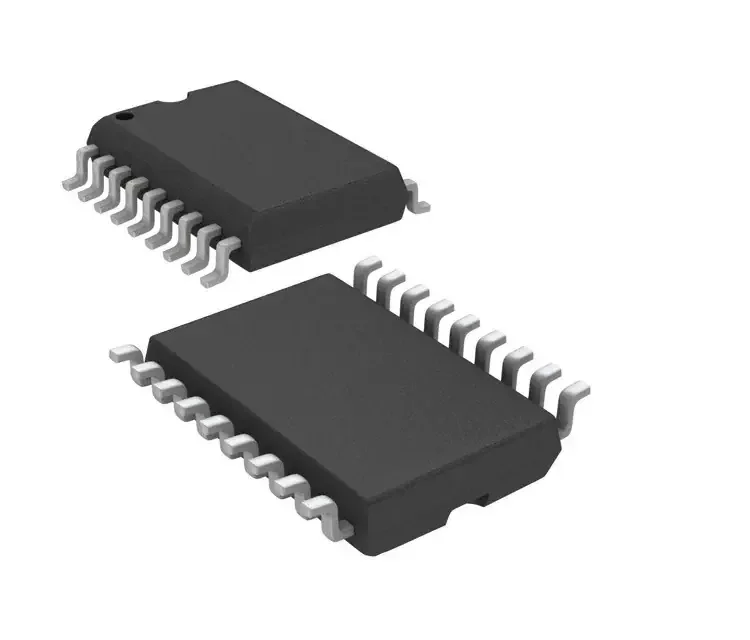Obd 2 bmw
(2331 products available)






OBD Adapter 20Pin to OBD2 16PIN Female Connector 20 PIN Connector Extension Cable OBD 2 Cable for BMW






New Arrival V519 Auto Diagnostic Tool ELM327 OBD 2 OBDIi OBD2 Car Diagnostic Tools Full Function OBDII Car Scanner






2025 Thinkcar ThinkDiag New Version OBD2 BT Scanner Code Reader Car All System ELM327 Auto Car OBD 2 Auto Diagnostic Tools






Professional autel Im608ii Im608 2 Im608pro 608 Obd 2 Locksmith Tools Key Fob Programmer Diagnostic Automotive Scanner






Custom OBD 2 Car Diagnostic Tools Laptop Extensions OBD2 OBD Cable to USB Cable






Mileage Adjustment Change Tool OBDSTAR X300M Cluster Calibration and OBDII OBD 2 Support for V-AG for benz for bmw KM Function






2025 Newest Vgate VLinker BM ELM327 OBD 2 OBD2 for BMW Bimmercode Scan Bluetooth 3.0 ODB2 Car Diagnostic Auto Tool ELM 327 V 1 5






Vgate VLinker BM+ V2.2 ELM327 for BMW Scanner Ble 4.0 OBD2 OBD 2 Car Diagnostic Auto Scan Tool Bimmercode ELM 327






Lowest Price!!! for bmw Inpa Ediabas k Dcan OBD OBD 2 USB Cables for bmw Inpa Ediabas K+DCAN USB Interface Diagnostic
Popular in your industry






OBD2 Vgate VLinker BM BT3.0 ELM327 Scanner OBD 2 Car Diagnostic Auto Automotive Tools Bimmercode BT-Compatible for BMW






OBD2 Vgate VLinker BM BT3.0 ELM327 Scanner OBD 2 Car Diagnostic Auto Automotive Tools Bimmercode BT-Compatible for BMW






2024 Newest Launch X431 PRO OBD 32+Functions ECU Coding Bi Active with CANFD DOIP Same As Launch X431 PROS Elite for BMW Car






Yanhua Mini ACDP ACDP-2 Module 3 with License A50E A50B A50D for Read & Write BMW DME ISN Code by OBD






Original Immobilizer VVDI 2 Key Programmer for BMW Auto Transponder Chip Remote Key OBD 2 Programming (Full Function Version)






LR AUTO Hot Selling KW480 Vehicle Tools Diagnostic for Windows OBD 2 ELM327 Trip Computer for Car BMW Car Scanner






Car Scanner OBD2 Code Reader Ancel BM700 Auto Scanner All System Diagnose for BMW MINI Free Upgrade OBD 2 Car Diagnostic Tool






2024 New H100 Professional Full System OBD2 Scanner for BMW Vehicles OBD 2 Diagnostic Multi-language Car Diagnostic Tool






For BMW K+DCAN FTDI 9241A With Switch K DCAN OBD 2 OBD2 for BMW Adapter






For BMW 20pin OBD2 Adapter with 16PIN Female Connector E36 E39 X5 Z3 OBD 2 Cable 20 PIN Connector PIN Extension for Cars





Motorcycle 16Pin OBD 2 to Round 10Pin Connector Adaptor OBD2 16 to 10 Pin Plug Adapter Diagnostic Cable for BMW Bike Motorbike






Hot Selling!!! V310 Car Code Reader Scanner for bmw Obd 2 Diagnostic Scanner Tools OBD Adapter






DS150 8 Car Cables Full Set OBD2 Diagnostic Tool OBDII OBD 2 Connect Cable for Fiat/ OPEL / Audi / Benz / BMW for OBD2 Scanner






Hot Converter Cable Old Car OBD 20Pin to 16 2 Male Female II Diagnostic Connecr for BMW





Obd to Ethernet Enet Obd for Bmw Enet Interface Obd Cable




OBD 2 16Pin to OBD1 10Pin Diagnostic Adapter Plug for BMW Bike Motorbike Code Reader for Motorcycle






Hot Selling KW480 Vehicle Tools Diagnostic OBD 2 ELM327 Trip Computer for Car BMW Car Scanner






Vgate VLinker BM+ V2.2 ELM327 for BMW Scanner Ble 4.0 OBD2 OBD 2 Car Diagnostic Auto Scan Tool Bimmercode ELM 327






OBD Connector 20pin OBD1 to OBD2 16pin Cable Adapter for BMW Diagnostic Cable






OBD II 2 16Pin Male to DB25 Female Diagnostic Extension Connector Cable Auto Diagnostic Tool Accessories






Autel Official Store MaxiCOM MK808BT PRO Smart Vehicle OBD 2 Scanner Altar Professional Full System OBD2 Car Diagnostic Tools






EIS Computers Replacement Auto Programmer OBD 2 Scanner Diagnostic Tool






Tompzon MINI ELM327 Bluetoos OBD2 OBDII Scanner Hardware V2.1 Elm327 Mini OBD 2 Car Diagnostic Tools






1.5m 16pin OBD 2 OBD2 Male to DB25 Female Cable






Super Obd 2 Connection Cable High Quality Car Diagnostic System Harness Male Female Head Extension One Tow Two Truck Models New






OBD2 OBDii Scan Tool Scanner Car Code Reader ELM 327 Check Engine Light Diagnostic OBD 2






New ELM327 EOBD Obd 2 Scanner ECU Reader Bluetooth OBD II Adaptor Car Diagnostic Tool Obd2 Escaner for All Cars
Top categories
About obd 2 bmw
Types of OBD 2 BMW
There are four different types of BMW OBD 2 scanners, each designed to address specific needs. They include:
- BMW INPA: BMW INPA is a powerful diagnostic tool specifically designed for in-depth diagnostics and programming of BMW vehicles. It connects to the vehicle's OBD-II port and communicates with the BMW's control modules. INPA provides access to detailed diagnostic data, including real-time sensor information, coding options, and programming capabilities. It is widely used by BMW technicians and enthusiasts for advanced diagnostics and customization. BMW INPA is typically used in conjunction with a compatible interface, such as the K+DCAN cable, to establish communication between the tool and the BMW vehicle.
- BMW DIS: BMW DIS is another diagnostic tool developed by BMW for professional-level diagnostics and programming. DIS stands for "Diagnostic Information System." It is used by authorized BMW service centers and provides comprehensive diagnostic capabilities for all BMW models. DIS allows technicians to perform module diagnostics, read and clear fault codes, perform actuation tests, and access detailed service information. It also supports programming and coding for various control modules. BMW DIS is typically used with a specialized diagnostic interface, such as the BMW ICOM (Integrated Communication Optical Module), to connect to the vehicle's OBD-II port and communicate with the control modules.
- BMW K+Dcan: The BMW K+Dcan cable is an essential tool for connecting a Windows-based laptop to a BMW vehicle's OBD-II port. It enables communication between the laptop and the vehicle for diagnostics and programming purposes. The K+Dcan cable is compatible with various BMW models and is widely used for DIY diagnostics and programming tasks. With the K+Dcan cable, users can utilize diagnostic software packages like BMW INPA, BMW EDIABAS, or other compatible tools to perform module diagnostics, read and clear fault codes, and access real-time data. It serves as a bridge between the laptop and the BMW vehicle, enabling advanced diagnostic capabilities beyond what standard OBD-II scanners offer.
- BMW ICOM: BMW ICOM is a modern diagnostic and programming tool designed for BMW vehicles. It is an integrated communication optical module that provides advanced diagnostic capabilities and is used for programming, coding, and diagnosis of BMW vehicles. The ICOM is connected to the vehicle's OBD-II port and communicates with a Windows-based laptop via USB or Ethernet. It supports all BMW models and offers fast and reliable communication with the vehicle's control modules. The BMW ICOM tool allows access to comprehensive diagnostic functions, including module diagnostics, programming of control units, coding options, and access to BMW's online diagnostic and programming services. It is widely used by professional BMW workshops and service centers for precise diagnostics and programming capabilities.
Specification & Maintenance of OBD 2 BMW
-
Vehicle Coverage:
All OBD-II-compliant vehicles are covered by the BMW OBD-II scanner. The scanner works for any car built in 1996 or later, regardless of the brand or model. It also works for many newer BMWs that use the BMW-specific protocols.
-
Supported Systems:
The BMW OBD-II scanner can access the engine and emissions systems on all OBD-II-compliant cars. It can read and clear codes, view live data, and perform basic diagnostic functions. On OBD-II non-BMW cars, it may not access other systems like ABS or airbag.
-
Communication Protocols:
The BMW OBD-II scanner uses standard OBD-II protocols like K-Line, CAN, and ISO 15765. These allow it to communicate with the engine control module (ECM) on all OBD-II cars. For diagnostics beyond OBD-II basic functions, it uses BMW-specific protocols over the K-D bus or other internal networks on BMW vehicles.
-
Power Supply:
The scanner gets power from the OBD-II port on BMWs and most OBD-II-compliant cars. It draws power from the vehicle's battery through the OBD connector. If the battery voltage drops too low, it has an auxiliary battery inside the scanner to keep it powered during long diagnostics. The auxiliary battery charges while using the OBD-II port.
-
Data Exchange:
The BMW OBD-II scanner can send and receive data over the internet. It may require a Wi-Fi or mobile data connection on some models. This allows it to access online updates, cloud-based services, and real-time technical support from BMW. The specific requirements depend on the scanner model.
-
Vehicle Communication Interface:
The BMW OBD-II scanner uses standard OBD-II protocols to communicate with the engine control module (ECM) on all OBD-II cars. It can access the engine and emissions systems, read and clear codes, and perform basic diagnostic functions. For diagnostics beyond OBD-II basic functions, it uses BMW-specific protocols over the K-D bus or other internal networks on BMW vehicles.
Choosing an OBD 2 BMW
When choosing an OBD 2 BMW scanner, consider the following:
-
Compatibility
Ensure the scanner is compatible with the specific BMW model and year. Check the scanner's specifications to confirm it supports BMW protocols and can communicate with all control modules in the vehicle.
-
Functionality
Consider the functionality of the OBD2 scanner. Basic code readers can read and clear DTCs, while more advanced diagnostic tools offer full system diagnostics, live data streaming, actuator testing, and special functions. Choose a scanner that meets the desired level of functionality and diagnostic capabilities.
-
Ease of Use
Look for a scanner with an intuitive interface, clear display, and easy navigation. Consider the size and portability of the scanner, especially if handheld models are preferred. Additionally, check the required diagnostic tools and software updates to ensure they are user-friendly and easily updatable.
-
Data and Live Stream
Consider the capabilities of the OBD2 scanner to access live data and perform live streaming. Monitoring real-time sensor data, parameters, and system performance can provide valuable insights during diagnostics and troubleshooting. Choose a scanner that offers live data capabilities, allowing for in-depth analysis and diagnostics.
-
Build Quality and Reliability
Consider the construction quality and reliability of the OBD2 scanner. Look for durable, robust models that can withstand frequent use and workshop environments. Read user reviews and ratings to assess the reliability and performance of the scanner in real-world scenarios.
-
Additional Features
Consider additional features that may be beneficial. These can include Bluetooth or Wi-Fi connectivity for wireless communication, compatibility with smartphones or tablets for enhanced functionality, and access to online updates, technical support, and community resources.
-
Price
Set a budget for the OBD2 scanner and explore options within that range. Remember that advanced diagnostic tools with extensive functionality and features tend to be more expensive. Compare the features, performance, and overall value of different models to find the best scanner that fits the budget and meets the diagnostic needs.
How to DIY and Replace OBD 2 BMW
To replace the OBD 2 bmw, follow the steps below
-
Step 1: Gather Tools and Materials
To begin, ensure that all necessary tools and materials are within reach. This includes the new OBD-II connector, a Torx screwdriver or other appropriate screwdriver, and possibly some needle-nose pliers. It may also be helpful to have an OBD-II extension cable or adapter on hand for certain vehicles.
-
Step 2: Locate the OBD-II Port
Next, find the OBD-II port in the vehicle. It is usually located under the dashboard, just above the gas pedal. In some models, it may be necessary to remove a cover or panel to access the port.
-
Step 3: Disconnect the Old OBD-II Connector
Once the port is located, the next step is to remove the old connector. This can typically be done by simply pulling it out of the port. If it is stuck, use a Torx screwdriver or other appropriate tool to loosen any screws holding it in place.
-
Step 4: Install the New OBD-II Connector
Take the new OBD-II connector and make sure it matches the old one in terms of shape and pin layout. Then, carefully insert it into the port, ensuring it is oriented correctly. It should fit snugly but not forcefully.
-
Step 5: Test the New OBD-II Connector
Before replacing any covers or panels, turn on the vehicle's ignition and test the new OBD-II connector. If one has an OBD-II scanner or code reader, plug it in to ensure it communicates properly with the vehicle's systems. If one doesn't have a scanner, they can test it by connecting a diagnostic tool or visiting a mechanic to verify its functionality.
-
Step 6: Reassemble and Finalize
Once the new OBD-II connector is installed and tested, reassemble any covers or panels that were removed in Step 2. Make sure all screws are tightened securely, and replace any trim pieces or covers that were removed. Finally, clean up the work area and dispose of the old connector if necessary.
Q&A
Q1: What is the most common BMW OBD II port location?
A1: The most common OBD II port location in BMW vehicles is just below the dashboard, to the left of the steering wheel. It may be necessary to remove a small cover or flap to access the port.
Q2: Can all BMW models use the same OBD II adapter?
A2: While many BMW models use the same OBD II port, there may be variations in the connectors required for different models and years. It is always recommended to check the compatibility of the adapter with the specific BMW model before using it.
Q3: Can the BMW OBD II port be used for purposes other than diagnostics?
A3: Yes, the BMW OBD II port can be used for various purposes, including vehicle diagnostics, software updates, performance tuning, and accessing additional features and parameters. It provides a standardized interface for communicating with the vehicle's onboard systems.
Q4: Can the BMW OBD II port be used to read live data from the vehicle?
A4: Yes, the BMW OBD II port can be used to read live data from various systems in the vehicle, including engine performance, sensor values, and system statuses. This real-time data can be used for monitoring, analysis, and diagnostics to understand the vehicle's performance and behavior better.