(2074 products available)

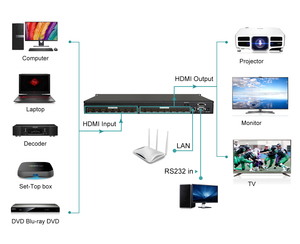



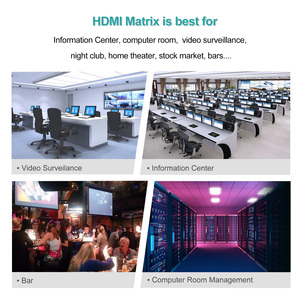














































































































































































































The matrix switcher is a system used to control a large number of connections and is versatile. It allows routing inputs to outputs. Matrix switchers come in many different types which include varied signal types;
Various defining characteristics can be found in different matrix switchers. Below are some of the features with their corresponding functions.
Control Interface
A control interface is an essential feature of a matrix switcher. It enables users to manage the system easily. Control interfaces may include a touch screen, web-based software, or a control panel. They all allow users to monitor inputs and outputs and dynamically adjust signal routing. Different kinds of matrix switchers have different kinds of control interfaces depending on the model and manufacturer.
Scalability
A matrix video switcher's scalability is a measure of its ability to grow and expand. As signal distribution needs grow, it allows users to add more inputs and outputs to a matrix router without replacing the whole system. Scalability can be achieved by linking multiple switchers or selecting a model with expansion capability.
Modularity
The modularity of a matrix switcher refers to its design, which consists of separate modules that can be added or removed. These modules can be customized and expanded, giving matrix switchers flexibility. They accommodate more inputs and outputs to adjust to different requirements.
Reliability
The reliability of AV matrix switchers is an important characteristic. It ensures consistent performance in critical applications. To achieve this, redundant power supplies and outputs are incorporated into the matrix system. This ensures signal distribution is not interrupted and stays robust, even in the event of a failure.
Yer resolution support
For optimum visual quality, the compatibility of different resolutions with a matrix switcher is of great importance. It includes 4K, HD, and other resolutions. Matrix switchers are supposed to maintain the quality of images and videos without altering them during transmission. This is often referred to as signal digital fidelity.
Multiview
The multiview matrix switcher combines multiple input signals into one display. This enables simultaneous monitoring of different sources. In control rooms and surveillance applications, this multiview capability is useful. It provides a shared display. It is also used in event broadcasting to show varied camera feeds.
Applications of the various types of matrix switchers highlight their importance in managing AV connections. In broadcasting, switchers are used to quickly select and air different live feeds, ensuring dynamic news coverage and responsive programming. Control rooms also use them to monitor security cameras from a single screen. Presentations at large venues are made interactive by letting presenters choose content from different sources using the switcher.
These examples represent only a fraction of the possibilities. Here are more applications where matrix switchers play a crucial role in managing AV sources:
When choosing a matrix switch, the scale, compatibility, features, reliability, and support are the primary factors to consider.
Scale
Start with analyzing the current needs and number of inputs and outputs required. If looking for a video matrix switcher, consider the need for HD or more excellent resolutions. Will it ever be necessary to have more outputs or inputs? Choose a switch that can meet the present requirements and expand as needed.
Compatibility
Make the matrix switcher work with the existing devices and ensure that it supports AV formats and resolutions. Research the devices it will connect, like displays, sources, or peripherals.
Features
Identify the essential features needed. The control option is one of the critical features to consider. Some matrix switchers offer more control options than others, so it is better to choose one that meets the requirements. If looking for a video switch, choose one that supports various video formats and resolutions. Some matrix switchers have the capability of embedding and de-embedding audio. A matrix switcher with a multiview feature that can display multiple sources on a screen is an excellent choice.
Reliability
Opt for a switcher from a reputable manufacturer. Delve into reviews and feedback from other buyers and users. If possible, test the matrix switcher to ensure it works and performs excellently before mass purchasing.
Support
Consider the after-sale support the manufacturer offers. Ensure they have excellent support and can respond to issues fast if customers run into problems during setup or need support.
Q1. What is the role of a matrix switcher?
A1. A matrix switcher connects multiple input sources to various output destinations, allowing users to select and route signals without having to physically reconnect cables. For example, in a video application, a matrix switcher would enable the control of which video source - like a DVD player, cable box, or computer - is viewed on which TV or projector, all seamlessly and simultaneously.
Q2. What does ''matrix'' mean in switcher?
A2. The term “matrix” refers to the organized, grid-like arrangement of inputs and outputs in a switcher or router. A “matrix switcher” is laid out in rows and columns, with sources assigned to one row and destination ports to another, forming a selectable intersection. For example, a 4x4 matrix switcher has four inputs and four outputs that can be connected in any combination.
Q3. What is the difference between a switcher and a router?
A3. The key difference is that switchers are primarily used for video or audiovisual signals, while routers are for network data. Routers control the transmission of information packets across computer networks.
Q4. What types of inputs and outputs do matrix switchers have?
A4. A matrix switcher provides different kinds of input and output interfaces to support various signal formats. These can include HDMI, SDI, DVI, DisplayPort for video; HD audio, digital audio, coaxial, or AES/EBU for Audio Embedding/De-embedding; and USB, RS-232, IP Networking for control and integration.